Metamask Snap
The Reef Chain Wallet Snap allows users to interact with the Reef Chain using MetaMask.
What is Reef Snap?
Reef Snap is a MetaMask Snap that integrates Reef Chain with MetaMask, allowing users to seamlessly interact with the Reef Chain.
Users can install the Reef Snap from Metamask’s snap store.

Reef Snap in Action
This video showcases the seamless integration between MetaMask and Reef Chain, account creation, mnemonic generation, exporting accounts, signing transactions, fetching on chain data etc.
How to install Reef Snap? (Locally)
Requirements
- Git
- Metamask Flask
- Node
- Yarn
Procedure
- Clone the Repository
Clone the official MetaMask Snap repository from Reef Chain Github:
git clone https://github.com/reef-chain/metamask-snap
- Install Dependencies
Install required dependencies and start the server:
yarn install && yarn start
If the server starts successfully, you should see the following log:
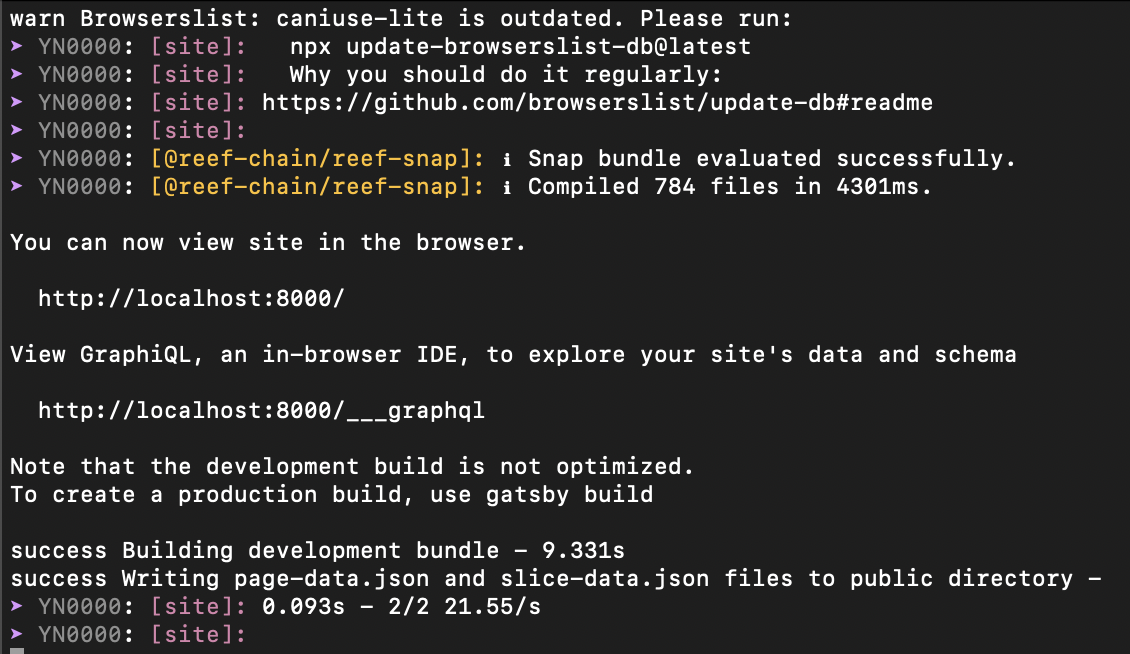
3. Access the Interface
Visit http://localhost:8000/ on your Browser, you should be able to see an interface like this:
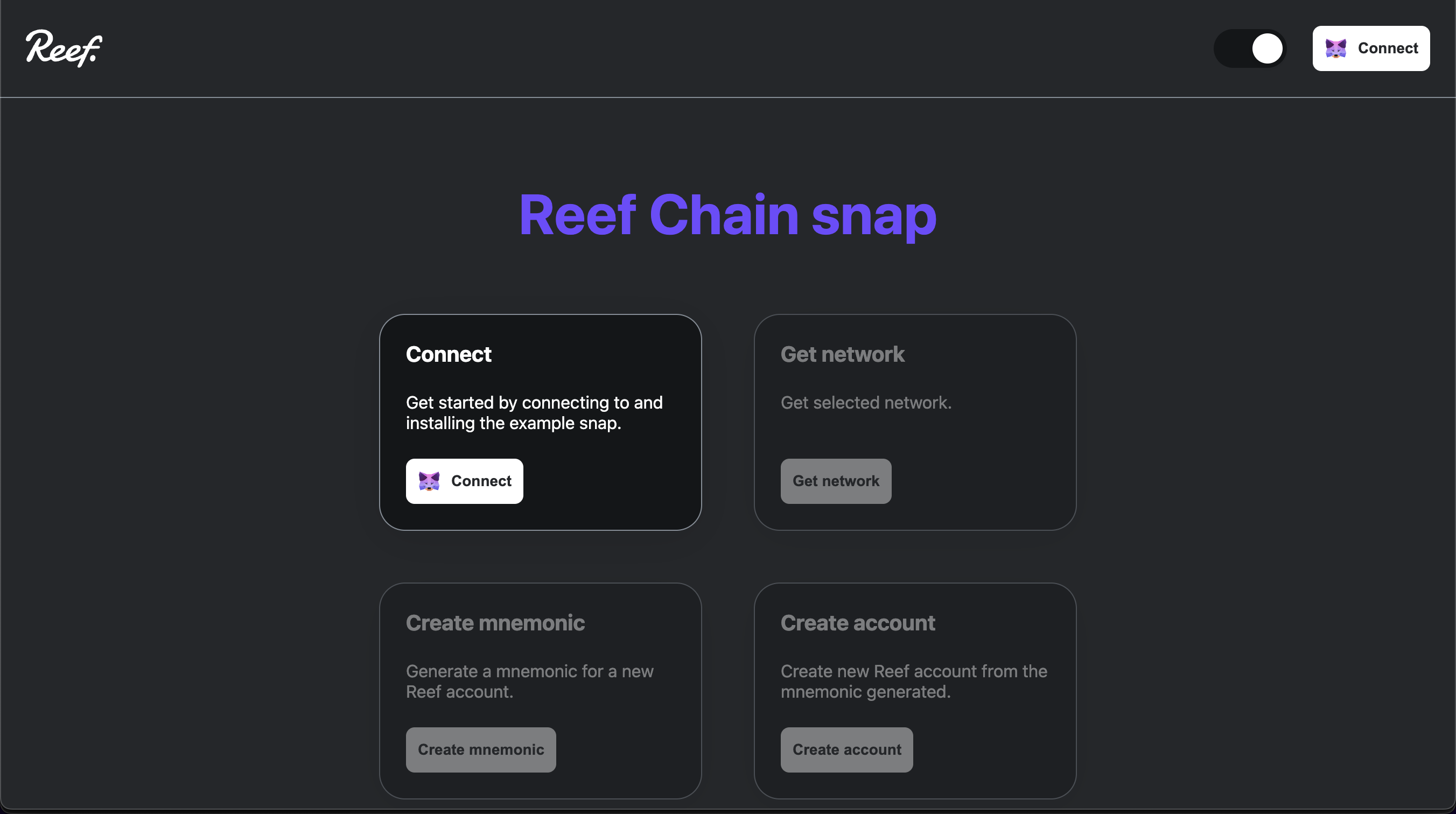
Raw Signing
Signing Raw messages with Reef Snap on Demo Interface.
- Visit http://localhost:8000 in browser.
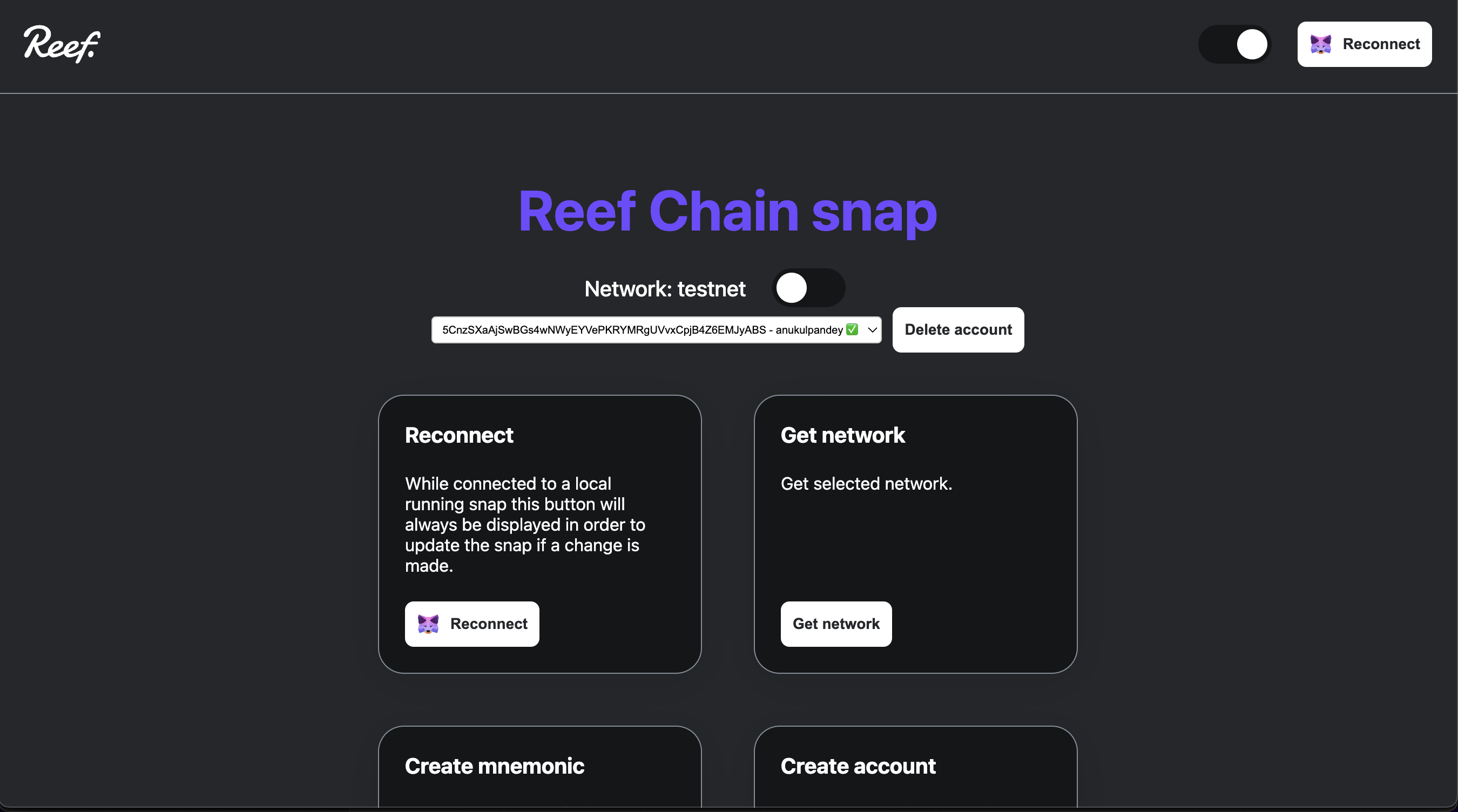
- Click on Sign bytes button & approve the Request.
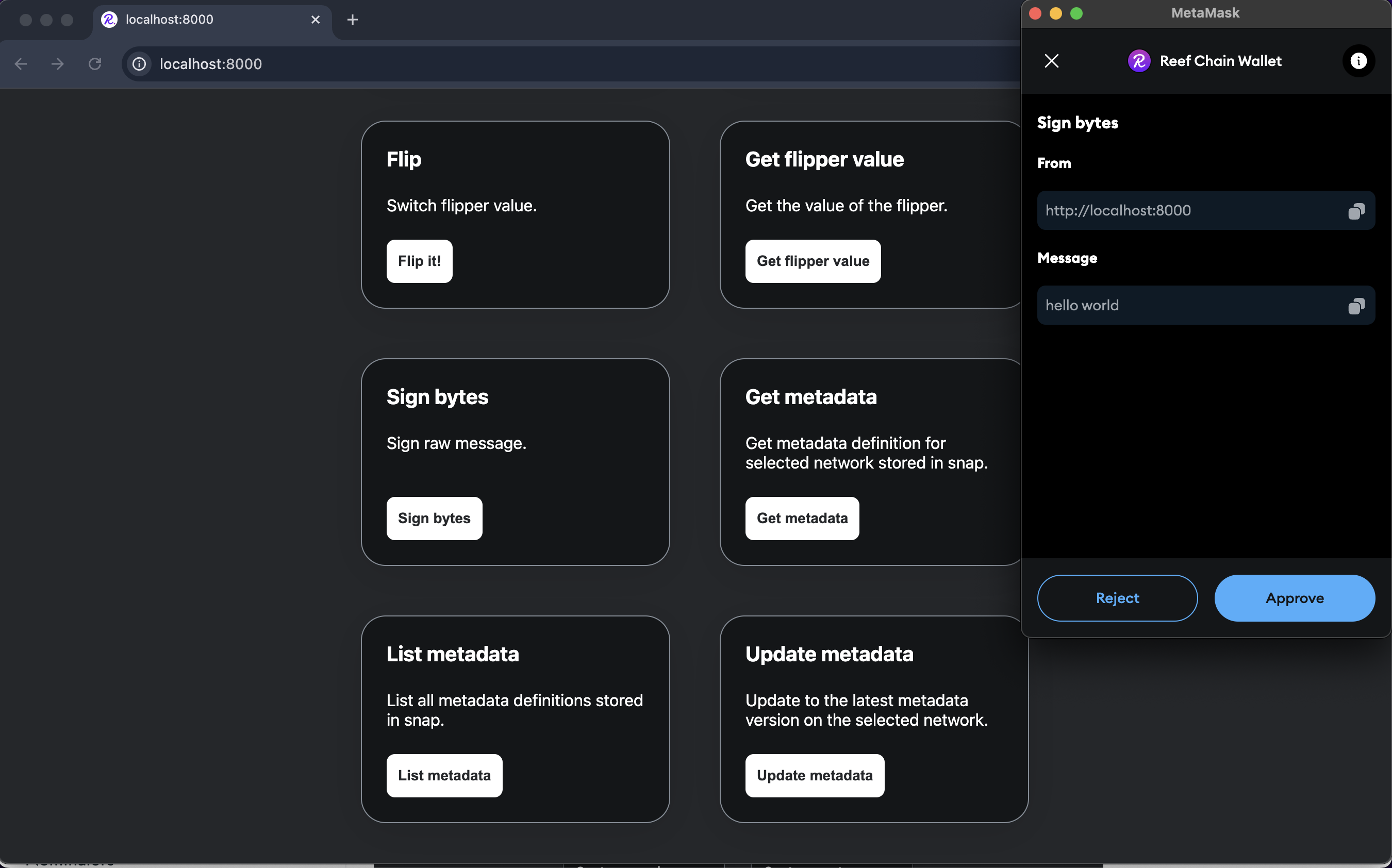
Acknowledgement is given as an alert
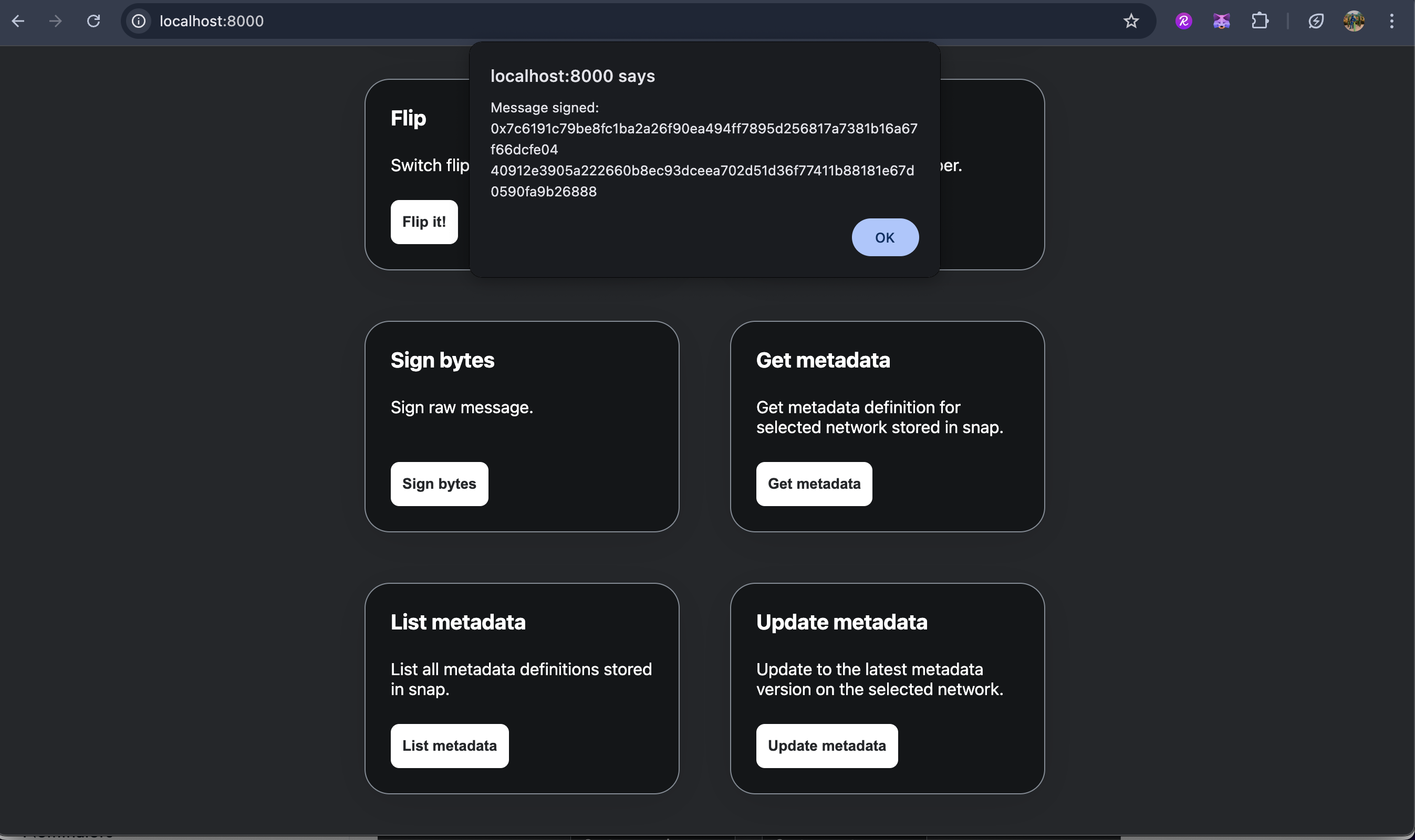
Important Links
Reef Snap Source code : @reef-chain/metamask-snap
Reef Snap npm repository : @reef-chain/reef-snap
Frequently Asked Questions
1. Can I use Reef Snap on Scuba Testnet?
Yes, Reef Snap supports both mainnet & testnet.
2. Can I sign messages and Send Transactions using Reef Snap?
Yes, Reef Snap supports signing messages & sending transactions using Metamask.
3. Is the Reef Chain MetaMask Snap secure?
Yes, A Snap is a JavaScript program run in an isolated and secure execution environment. You can read more about it here
4. Is it possible to add multiple Reef Chain accounts to MetaMask using Reef Snap?
Yes, you can manage multiple Reef Chain accounts within MetaMask using Reef Snap. Each account will have its own Reef Chain address and assets, and you can switch between them easily in MetaMask.